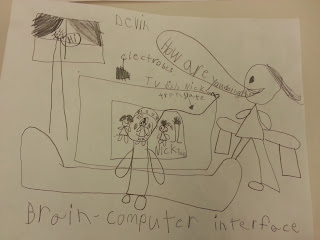For the last week we studied the brain, learning how it works and then talked about combining the brain with different technologies, mainly brain-computer interfacing and artificial intelligence. We learned about the main parts of the brain and their functions as well as how the brain sends signals. The students saw images of the brain, maps of the brain and scans of the brain. Then we looked at how electrodes can be implanted in the brain or worn in a hat to intercept the brain's electrical signals. The brain speaks its own language so these signals are translated into something the computer can understand and send to the computer. We looked at real life examples: prosthetics, typing, gaming, etc.
After that the students drew out their ideas for a brain-computer interface that they'd like to have:
We talked about artificial intelligence and watched some videos/looked at photos of robots who mimic humans in different ways.
We did a robot programming exercise borrowed from here:
The kids split up into groups with a goal of moving from one "x" to the other "x" and also moving an object from one end of a table to the other. They had to write code from the "dictionary" first and then later got to make up their own, new symbols. They kids loved robot rules; 1. Robots cannot deviate from their programming (these are not intelligent robots). 2. Robots are pre-programmed to avoid collisions with other robots. IF robots are colliding they are considered malfunctioning and sent to storage (the empty corner of the classroom by themselves).
We looked into programming further with Scratch:
The kids also got to interact with robots via the computer:
Students typing messages to and chatting with A.L.I.C.E.
A.L.I.C.E.- http://alice.pandorabots.com/
Robot Chess- http://engineering-games.net/
More information and resources:
The Brain-
Brain-computer Interfaces- http://computer.howstuffworks.com/brain-computer-interface.htm
How to train your robot- http://drtechniko.com/2012/04/09/how-to-train-your-robot/
Scratch- http://scratch.mit.edu/
A.L.I.C.E.- http://alice.pandorabots.com/
More robot games- http://engineering-games.net/